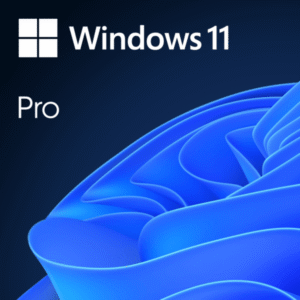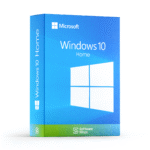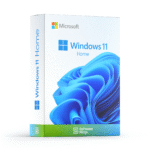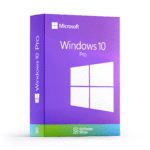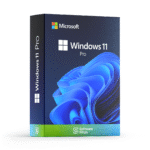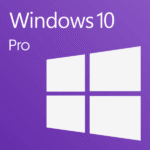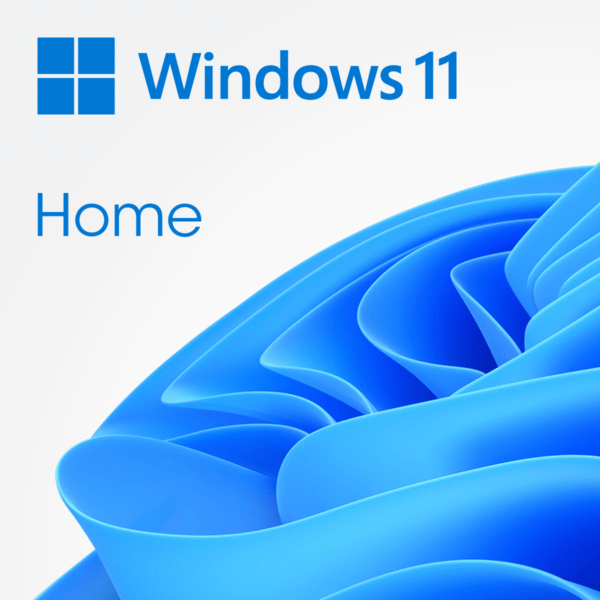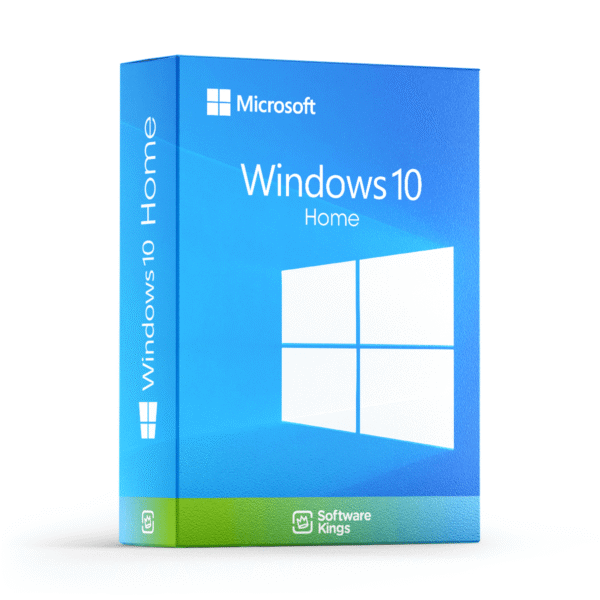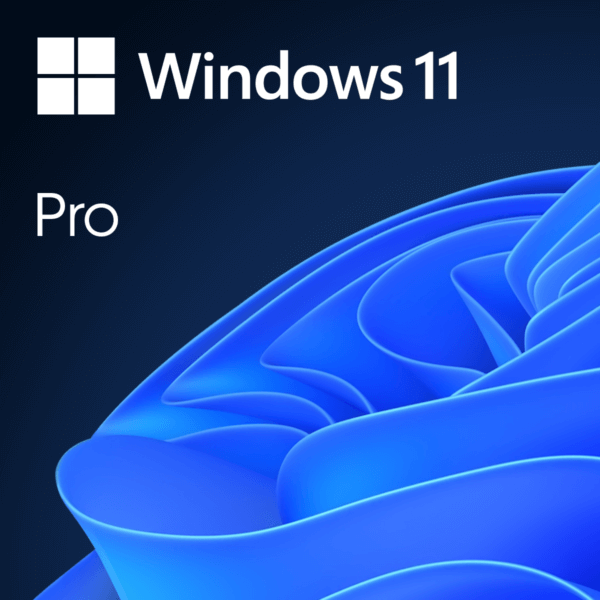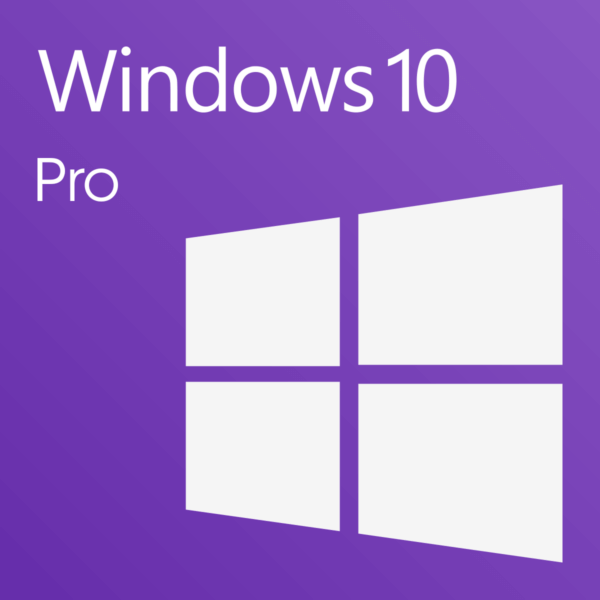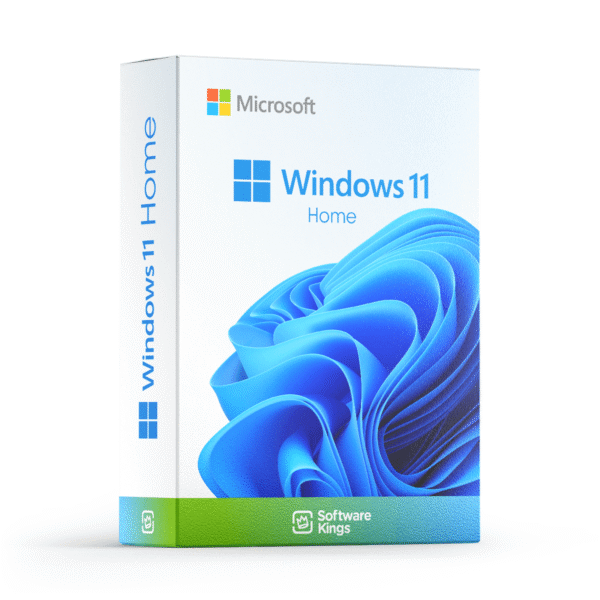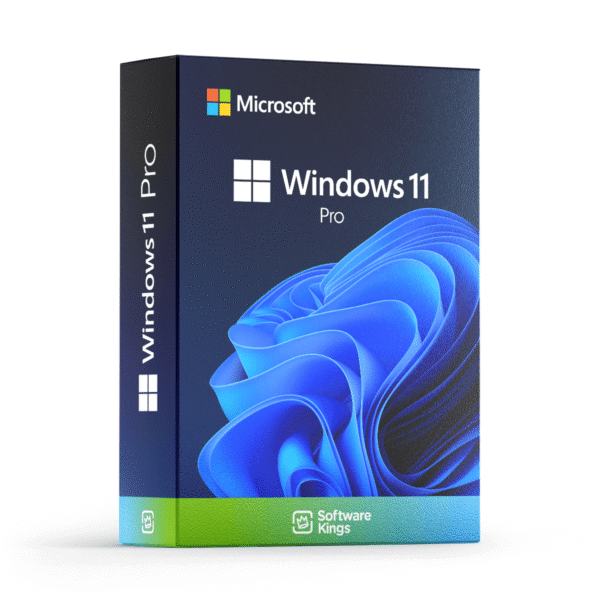Experience the latest Windows 11 Home (OEM) – Product Key operating system with Windows 11 Home—designed for everyday users who want a modern, intuitive interface combined with essential security and productivity features. This genuine OEM product key provides lifetime activation for your PC with instant delivery and dedicated support to get you up and running quickly.
Modern Interface & Productivity
- Redesigned Start Menu & Taskbar – Enjoy a clean, centered layout that simplifies navigation and gives your desktop a fresh, modern look
- Snap Layouts & Virtual Desktops – Organize multiple windows effortlessly and create separate workspaces for work, school, and personal projects
- Personalized Widgets Panel – Access weather, news, calendar, and to-do lists at a glance with customizable widgets tailored to your interests
- Enhanced Touch & Pen Support – Navigate naturally with optimized touch gestures and precision pen input for tablets and touchscreen devices
Entertainment & Gaming
- DirectStorage Technology – Experience dramatically faster game load times with advanced storage optimization on compatible systems
- Auto HDR Gaming – Automatically enhance over 1,000 games with richer colors and improved visual depth on HDR-capable displays
- Xbox Game Pass Integration – Access hundreds of games directly through the Microsoft Store and play with friends across devices
- Redesigned Microsoft Store – Download apps, games, movies, and TV shows from a completely reimagined store with better performance and selection
Security & Privacy
- Windows Security Suite – Built-in antivirus, firewall, and ransomware protection keep your device safe without additional software
- TPM 2.0 & Secure Boot – Hardware-based security ensures your system boots safely and encrypts sensitive data automatically
- Microsoft Defender SmartScreen – Real-time protection from phishing websites and malicious downloads while browsing
- Parental Controls & Family Safety – Monitor screen time, filter content, and manage app permissions for peace of mind with children
Collaboration & Cloud Storage
- Microsoft 365 Integration – Seamlessly work with Word, Excel, PowerPoint, and Outlook online with your free Microsoft account
- OneDrive Cloud Storage – Automatically sync photos, documents, and files across all your devices with 5GB free cloud storage included
- Microsoft Teams Built-In – Stay connected with family, friends, and colleagues through free video calls and chat
- Quick Settings & Notifications – Manage volume, brightness, WiFi, and Bluetooth quickly from the improved notification center
What’s Included
- Genuine 25-Digit Activation Key – Authentic Windows 11 Home OEM license for one PC
- Instant Email Delivery – Receive your product key within minutes, 24/7 availability
- Complete Setup Guide – Easy-to-follow activation instructions with official Microsoft installation tool link
- Lifetime Technical Support – Expert help via email or live chat whenever you need assistance
- Lifetime Warranty – Your license remains valid for the lifetime of your device with guaranteed reactivation support
Product Specifications
License Type: OEM (Original Equipment Manufacturer)
Activation: One PC, lifetime validity
Delivery Method: Instant digital delivery via email
System Requirements: Compatible with Windows 11 minimum specifications (TPM 2.0, 4GB RAM, 64GB storage)
Transferability: Tied to original device (cannot be transferred after activation)
Reusability: Can be reactivated on same device after formatting or reinstalling
Language Support: All languages supported
Architecture: 64-bit
Office Suite: Not included (sold separately)
Installation & Activation
Getting started with Windows 11 Home is simple. After receiving your product key via email, go to Settings → System → Activation → Change Product Key and enter your 25-digit code. Whether you’re performing a clean installation or upgrading from Windows 10 Home, our step-by-step guide makes the process straightforward. If you encounter any questions during setup, our technical support team is available to help via email or live chat.
Who Is Windows 11 Home For?
Windows 11 Home is ideal for home users, students, content creators, and casual gamers who want a reliable, secure, and user-friendly operating system for everyday computing. Perfect for browsing, streaming, productivity tasks, homework, creative projects, and entertainment. Get essential Windows features without paying for advanced business tools you won’t use.